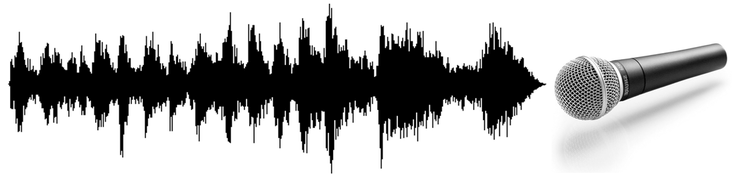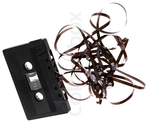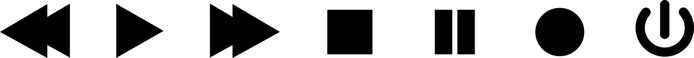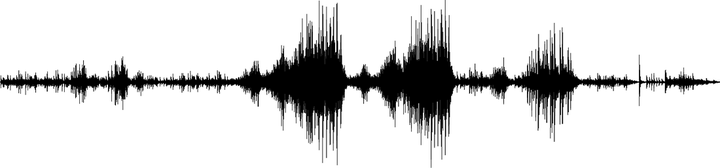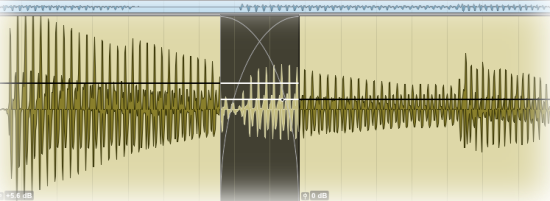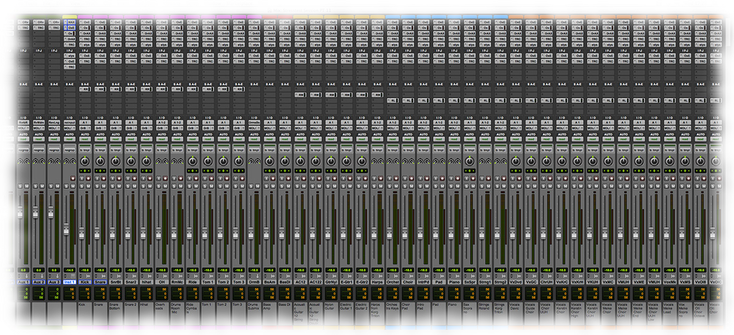Home Recording - General Info
|
If you sing and/or play an instrument, you need to record yourself often if you want to improve consistently. Listening back to your recorded performances is the only genuine way to critique and monitor your strengths and weaknesses as a musician. You simply can’t do this in a wholly effective way while you’re playing/singing, as you’re inevitably too focused on the art of performing to give your ‘critical ear’ the full attention it needs.
Remember, music is one of the ‘time-domain’ art forms, meaning it exists for a moment in time and then it’s gone. It requires repeated listening for proper analysis. This is very different from still visual art, like oil painting for instance, where the result of your efforts stares at you from the canvass relentlessly, rather than the patchy memory that resides in your mind from a music performance once you’ve finished it.
So what is ‘digital recording’ and why is it better?
Digital recording, put simply, is the process of recording directly into your computer or a dedicated Stand-Alone digital recording device. Some of digital recording’s many benefits can summarised as:
If you want to reap these benefits but don’t know an audio interface from a microphone stand, then I can certainly help.
There are free and very cheap applications for Windows and Mac like Audacity, GarageBand and Mixcraft, that offer more than I could ever have dreamed of when I was recording to a four-track cassette device in 1993. Once you’ve got your head around one or two of the cheapies and know how to use your audio interface, you’ll likely want to step up to one of the big-name Digital Audio Workstation (DAW) Applications like Pro-Tools, Studio One, Logic, Cubase or a range of others to expand your recording and production potential. Hand in hand with home recording is also the desire to utilise and compose with ‘virtual instruments and effects’ in your workflow. I have extensive experience with a wide range of these, so I if you’re already using your DAW software and need some guidance on using such extensions, tutorial sessions dedicated to this can be arranged.
So, whether you're a beginner or experienced user looking for guidance with any aspect of home recording and computer-based music composition, please do contact me for a one-to-one session if you’re in Adelaide.
Remote tutorial sessions via Skype screen-sharing are also an option too. Note; It’s not as hard as you might think to get started with this stuff. It just takes patient explanation from a good communicator. I’ve helped countless people with this technology for a long time now, from tech-shy beginners to tech-savvy professionals, so I know very well what you need to know to get started and to get the most out of your software. Please check out the home recording lesson pages to get started in the meantime. |